Righto,
With some luck I managed to make a simple installer for the tools module. It will generate the correct .mod file for you and you can put the actual tbtools folder wherever you like! Imagine that.
Here's a video showing you how:
Or follow these handy step by step instructions :)
- Download the tools zipfile from github:
- Extract the tbtools-master folder somewhere, e.g.
- c:\users\reginald.hopelessness\maya\tbtools-master\
- or
- d:\folder\in_a_folder\tbtools-master\
- With Maya open, drag and drop the .mel file called "drag_me_into_maya.mel" into your viewport.
- The installer will create the .mod file for you for that version of Maya, check your documents\maya\modules\ folder for a file called tbtools.mod
- Restart Maya
- You should now see the "tbtools module loading" message in your output window
That should be it, now if you look in your hotkey editor you should see some new tbtools_*** categories. More about those soon!
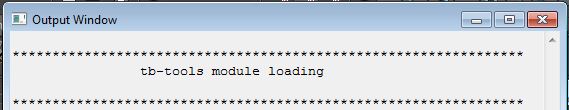
WooHoo! it imported :) Thanks Tom, good of you to do that and enjoyed the vid ;)
ReplyDeleteUnfortunately for me most of the tools are still not functioning...for example for the match tangent hotkey I get this error:
# Error: ImportError: file line 1: No module named key_mod #
and same goes for most other tools, it cant seem to find the module. Though weirdly the smart frame curves hotkey seems to work as does the smooth scrub (which is very cool btw).
Anyway thanks again and sorry to be a pain!
You're absolutely right, I messed up the hotkey entries :) typos and other bits should be sorted now. Grab the zip again and it should be good to go.
ReplyDelete